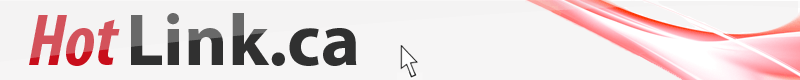|
As Technical Co-ordinator for Sources
and Editor of Parliamentary
Names & Numbers I devote a large amount of time to
researching on the World Wide Web. Here are five common mistakes
I see on WWW sites and what you can do to avoid them.
- Too Many/Large Images. Think of the end users. Many are
using 14.4 or 28.8 modems. A page with large or many graphic images
can take forever to download. That's okay for an online art gallery,
but for an information site it's the kiss of death. Keep images
to a minimum, or provide a high-graphics and low-graphics version.
I suggest keeping heavy graphics off the main page altogether.
A well-designed Web page will have a text equivalent of each graphic.
This is particularly useful for the increasing number of serious
Web users navigating the Web with the images turned off .
- Frames. I don't like them and never will. They often
mess up the navigating with the forward and back buttons. A site
with frames results in a small main window where I can barely
see the information. And information is why I'm visiting the site.
A well-designed site should have a menu bar on the top or sides,
indicated by colour or shading so it stands out. Some people like
frames, but if they're used on your site provide a no-frame version
as well.
- Bad Structure. I visit many sites where the only way
to get from a particular section to another desired section, is
to back up to the main page and then select the desired section.
This is bad structural design, and is unfortunately very common.
You should be able to navigate easily around a site. From any
page on your site, make it possible to select any other section,
or the main page, as well as the information in that specific
section.
- Browser-Specific Sites. A disturbing trend in sites recently
is designing specifically for either Netscape Navigator or Microsoft
Explorer, the two main Web browsers. Sites that are designed for
one browser's specific capabilities can look very strange when
viewed with the other browser. A few very inhospitable sites don't
even allow to you visit them if you aren't browsing with Explorer.
Give your site a common design, or provide two versions of the
site, one for Netscape Navigator and another for Microsoft Explorer.
- Uninspired Design.Too many sites I visit while researching
Parliamentary Names & Numbers are, to me, boring. Use
interesting backgrounds, menu bars, and colours. Nevertheless,
I'll take boring and fast to load over beautiful but glacially
slow any time. But speed and grace can be combined.
We welcome your suggestions for improving the Sources World
Wide Web site at https://www.sources.com.
|